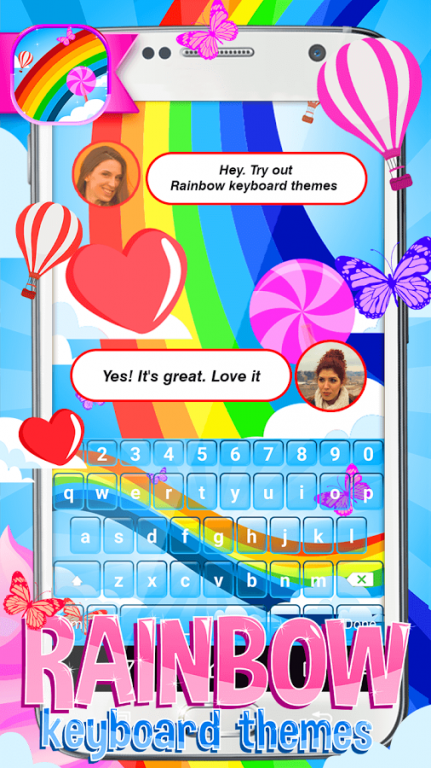Rainbow Keyboard Themes 1.0
Free Version
Publisher Description
Have fun! Get “Rainbow Keyboard Themes” and bring a love back on your face and enjoy the amazing colors that will make fast typing messages more pleasant. Get a custom sweet rainbow love keyboard for girls and kids! Install now to your device to make your own keyboard and experience a fun and new level of texting.
Rainbow Keyboard Themes app features:
♥ Rainbow keypad makes your typing faster and more accurate!
♥ Fantastic fancy keyboard design that glows in the dark!
♥ Different sweet and glamorous keyboard skins on your disposal!
♥ Best rainbow love keyboard free for massaging!
♥ NO ADDITIONAL SOFTWARE NEEDED for using this free app!
♥ Best typing experience for your Android™ phone and tablet!
♥ Easy-to-type colorful keyboard free for your love messages!
♥ Enjoy the most beautiful and colorful keyboard themes!
♥♥ Try out the best Android™ keyboard app! ♥♥
Check out these cute color keyboard designs with enchanting colorful patterns. Typing has never been easier and quicker – the multiling keyboard for Android™ will help you use your own language and your own alphabet which is usually impossible with a custom keyboard you have on your phone. This luxury keyboard changer will provide you with fantastic designs and decorations. Just choose a perfect one for you and enjoy sending messages to your friends and family.
How to use “Rainbow Keyboard Themes” app:
♥ Click on the button “Enable the Keyboard” then check the box-field next to “Rainbow Keyboard Themes” and then click on the OK button!
♥ Go back to the application, then select “Set the keyboard to default” button and select “Rainbow Keyboard Themes”!
♥Now you can customize your fancy keyboard software – select a rainbow theme keyboard you like and be sure that your phone will look so posh.
♥ Select a language and get a English keyboard, German, Italian or Spanish. Type love messages in the most romantic language in the world by choosing a French keyboard pro!
♥ Make awesome shortcuts! Select words for numbers – Choose a word for each number, then, put the word in a message with a long click on the number.
♥ Choose some of the feedback options: feel the power of every letter by adding a vibration effect or get keyboard sounds for texting to enjoy more!
Try out all the colorful keyboard skins and personalize your phone in the best possible way. Are you tired of your plain touch screen keyboard? If you are looking forward to changing your keyboard color and wondering how to get a rainbow keyboard, you will get a simple answer. This fantastic keypad app provides you with fantastic designs that will leave you speechless.
So, don't hesitate, get make your phone more lively and colorful with this fantastic free application. Chat with your friends using this illuminated keyboard that glows in the dark and makes your phone looks awesome. Take this free best keyboard software right now with top keyboards that fit your typing speed and make texting more pleasant and smooth.
*Android™ is a trademark of Google Inc
About Rainbow Keyboard Themes
Rainbow Keyboard Themes is a free app for Android published in the Recreation list of apps, part of Home & Hobby.
The company that develops Rainbow Keyboard Themes is Weird Funny Apps. The latest version released by its developer is 1.0.
To install Rainbow Keyboard Themes on your Android device, just click the green Continue To App button above to start the installation process. The app is listed on our website since 2016-06-08 and was downloaded 33 times. We have already checked if the download link is safe, however for your own protection we recommend that you scan the downloaded app with your antivirus. Your antivirus may detect the Rainbow Keyboard Themes as malware as malware if the download link to com.Wfa.Rainbow.Keyboard.Themes is broken.
How to install Rainbow Keyboard Themes on your Android device:
- Click on the Continue To App button on our website. This will redirect you to Google Play.
- Once the Rainbow Keyboard Themes is shown in the Google Play listing of your Android device, you can start its download and installation. Tap on the Install button located below the search bar and to the right of the app icon.
- A pop-up window with the permissions required by Rainbow Keyboard Themes will be shown. Click on Accept to continue the process.
- Rainbow Keyboard Themes will be downloaded onto your device, displaying a progress. Once the download completes, the installation will start and you'll get a notification after the installation is finished.